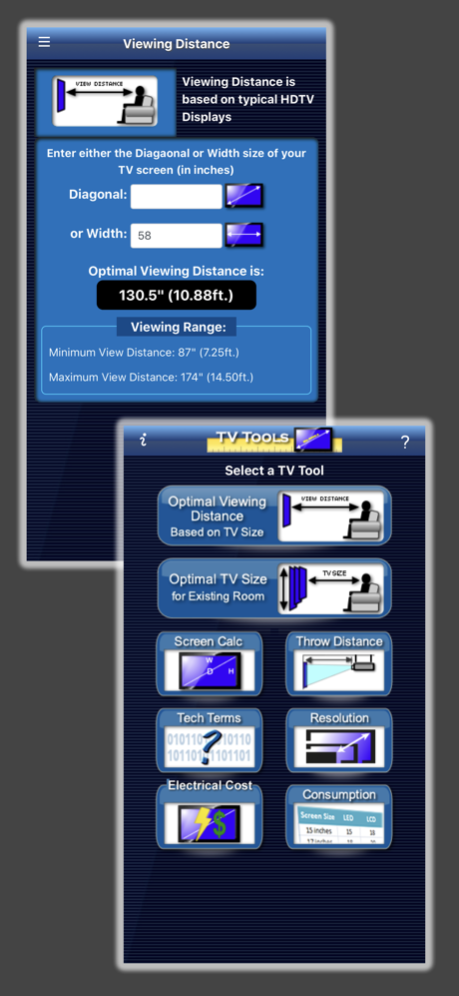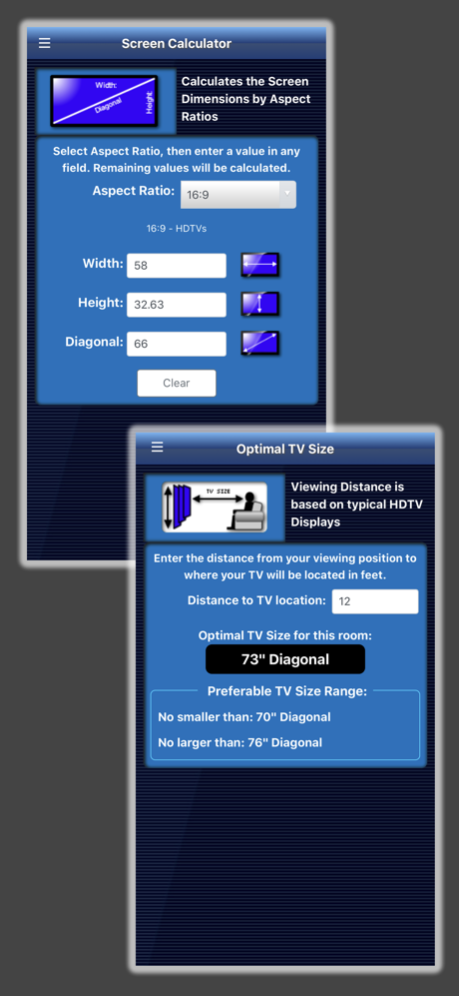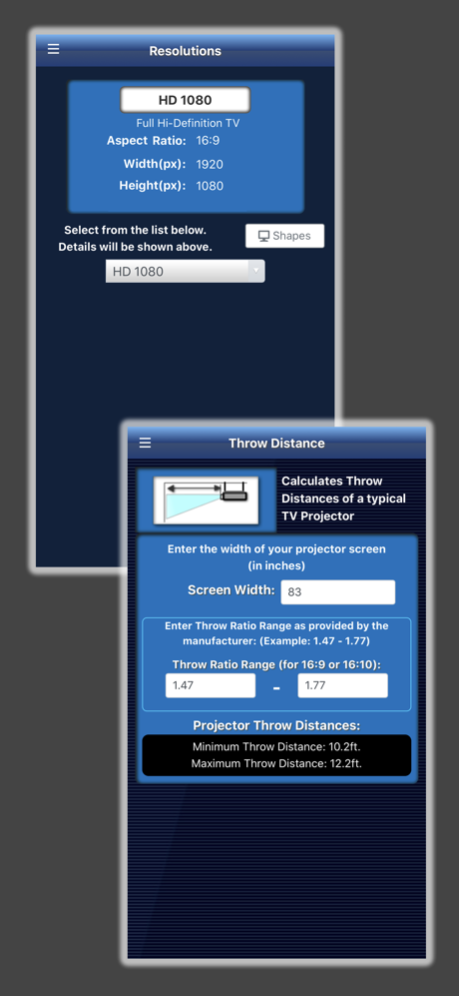TV-Tools 2.52.0
Continue to app
Paid Version
Publisher Description
Added 2 new features: An Electrical Cost Calculator and a Power Usage Reference Chart (in Wattage) for LED, LCD and Plasma TVs.
Considering a Home Theater or maybe just shopping for a new HDTV? Then you may find TV-Tools to be a very handy tool to have in the palm of your hand! With all the different HDTV's available these days, which is the best fit your media or living room? What's the largest TV size you should consider given the size of the room and where you will be seated?
TV-Tools can calculate Optimal Viewing Distances for an HDTV, give you the Optimal HDTV sizes for a given room, calculate TV screen dimensions by Aspect Ratio, Diagonal size, Width and/or Height! That might come in handy when trying to figure out if that new 60-inch HDTV you have your eye is the right fit! If you're considering the really BIG stuff like a Projector, TV-Tools can also calculate the Throw distances for typical Home Theater TV Projector. This would help figure out where a Projector would need to be mounted if you were thinking about getting a 100-inch wide screen.
TV-Tools also features a list of common TV terms and definitions as well as a full detail list of the latest display resolutions. A couple of great reference features to quickly get you familiar with the latest TV techno jargon!
There are a few variations of TV viewing recommendations in the industry. While TV-Tools doesn't claim to be THE one and only tool for finding the best viewing preference for everyone, TV-Tools is based on a the most common viewing recommendations for HDTV’s. There is always the consideration of room lighting, viewing angle, vision, etc. that may alter ones viewing preference over someone else’s.
We hope you find TV-Tools very useful!
Jan 4, 2024
Version 2.52.0
Updated for iOS 17.
Performance enhancements.
Minor bug fixes.
About TV-Tools
TV-Tools is a paid app for iOS published in the Reference Tools list of apps, part of Education.
The company that develops TV-Tools is John Lullie. The latest version released by its developer is 2.52.0.
To install TV-Tools on your iOS device, just click the green Continue To App button above to start the installation process. The app is listed on our website since 2024-01-04 and was downloaded 9 times. We have already checked if the download link is safe, however for your own protection we recommend that you scan the downloaded app with your antivirus. Your antivirus may detect the TV-Tools as malware if the download link is broken.
How to install TV-Tools on your iOS device:
- Click on the Continue To App button on our website. This will redirect you to the App Store.
- Once the TV-Tools is shown in the iTunes listing of your iOS device, you can start its download and installation. Tap on the GET button to the right of the app to start downloading it.
- If you are not logged-in the iOS appstore app, you'll be prompted for your your Apple ID and/or password.
- After TV-Tools is downloaded, you'll see an INSTALL button to the right. Tap on it to start the actual installation of the iOS app.
- Once installation is finished you can tap on the OPEN button to start it. Its icon will also be added to your device home screen.